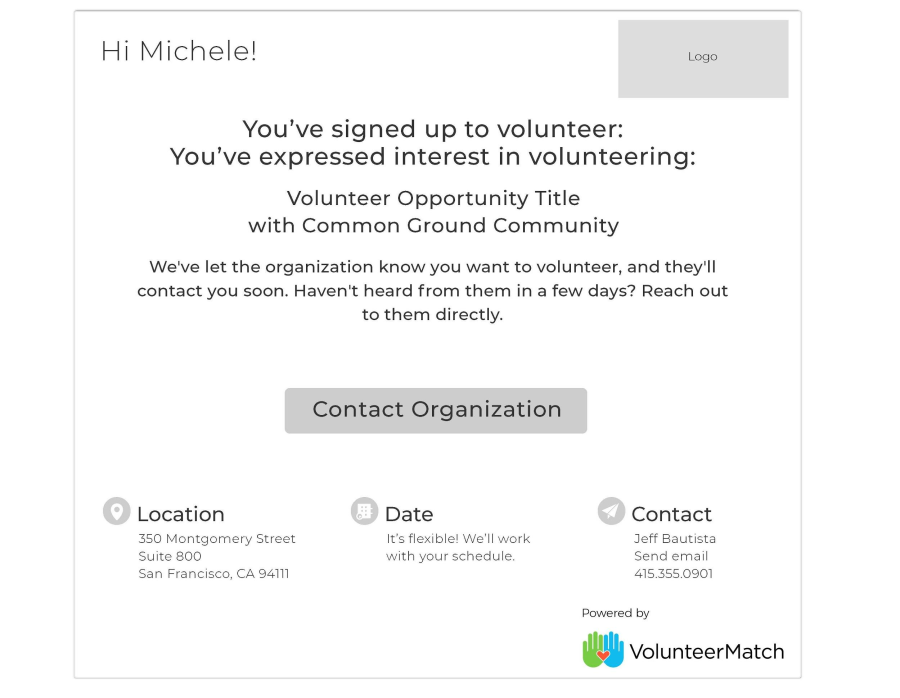...
Confirmation Email: Sample UI
...
Get reporting on connections your application has made between volunteers and opportunities
GraphQL Mutation: getConnections
Once your application has successfully connected volunteers to opportunities via the createConnection call, you may use VolunteerMatch’s getConnections call to retrieve data based on reporting of the connections you’ve generated.
The getConnections call returns following information
...
for each connection you’ve made
...
:
Connection information: Connection date, volunteer’s comments, answers to custom questions, shifts selected, the source that generated the connection. See full schema of Connection detail here. By default, VolunteerMatch only provides connection generated by your app. If you need data on connections generated from another source (i.e. VolunteerMatch hosted public site), your API key will need to have special configuration applied.
Volunteer’s information: email address, first and last name, zip code, skills etc. See full schema of Volunteer/Person detail here.
Opportunity details: Title, location, description, cause area etc. See full schema of Opportunity Detail here.
Organization details: Organization name, classification, ein, classification, cause area etc. See full schema of Organization Detail here.
The getConnections call accepts following query parameters
...
:
Date Range: The date range of connections made. This parameter is always required.
Location: Use this parameter if you’d like to retrieve connection data based on opportunities' location. If an opportunity is virtual, its org’s location will be used to return connection data.
Opp ID: This parameter accepts VolunteerMatch’s opportunity ID. Use this parameter if you’d like to retrieve connections made for a single opportunity.
Org ID: This parameter accepts VolunteerMatch’s organization ID. Use this parameter if you’d like to retrieve connections made for opportunities that belong to a single organization.
Container name: This parameter accepts VolunteerMatch’s container name. Use this parameter if you’d like to get connections made for opportunities in organizations grouped under a container set up in VolunteerMatch. Containers are a special service offering (partially automated) that allows for grouping of opportunities by theme. Certain configuration to your API account/key applies.
Categories - : This will allow you to get connections made for opportunities in specific cause areas. This parameter must be combined with Date Range and one other parameter.
Number of connections per page and page number - : If you plan to display connections data on an UI that paginates, use these parameters to get connections data returned in pagination.
...
Examples of interfaces you can build:
Sample UI 1: A list view of all connections made within a date range.
We suggest you display only the essential data for each connection and implement a View link that takes your user to a Detail page per connection --
...
Sample UI 2: A detailed view of a single Connection.
We suggest you navigate user to this Detail page from a List view page per sample above.
...
How to Develop and Test
Please see our public repository in Github for sample code and getting started instructions.
All development and testing must be done on our stage environment (stage.volunteermatch.org) using a stage API Key.
Connections made in this environment will not be sent to our nonprofit partners and protects them from SPAM.
Note that our stage database contains test data, and is not representative of our live network. Testing or demoing connection functionality on production quality data can only be made using special systems. VolunteerMatch will provide this upon request when you are ready to release.
If a client key is NO longer active, the following response will be returned: 401 Your API key is inactive.